If you require additional assistance with setting up your account or navigating your account please contact us at 705-687-6350 or email us janet@employmentnorth.com.
Click on either Phone or Computer below to see instructions.
Registering on a Phone
- Press the 3 horizontal lines at the right of the top of the page

2. Press Job Board
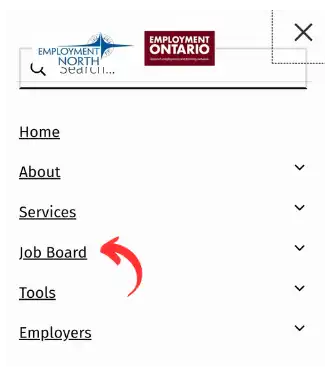
3. Press Job Seekers: Register for the job board.
4. Press Your Account
5. Towards the bottom of the page click the link Not a member? Register, next to the blue login button.
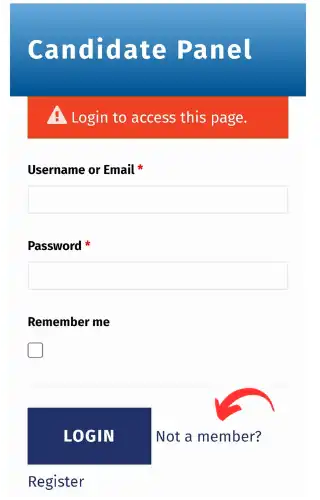
6. Fill out your desired username. Example: SteveA92
7. Pick a Password and put it in both password boxes. Example: 9876wgf56
8. Fill in your First Name
9. Fill in your Last Name
10. Fill in your email address
11. Adding a phone number is optional
12. Enter your city.
13. If you choose you can add your resume and upload a resume as well. If uploading a resume it is best to have it in pdf format. We can assist you with this if you would like.
14. Add your Experience and Education is you would like to.
15. Press Register.
🎉Congratulations, you have successfully registered your account!🎉
Now you can apply for jobs, update your resume, check your applications, bookmark jobs, get alerts and more.
Registering on a Computer
- Put your mouse cursor on the Job Board menu at the top of the site. It will open another menu. Click Your Account.

2. Towards the bottom of the page click the link Not a member? Register, next to the blue login button.
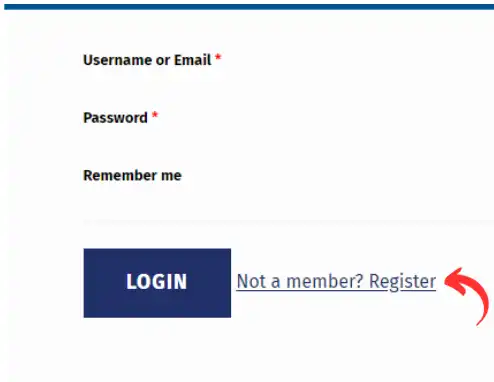
3. Fill out your desired username. Example: SteveA92
4. Pick a Password and put it in both password boxes. Example: 9876wgf56
5. Fill in your First Name
6. Fill in your Last Name
7. Fill in your email address
8. Adding a phone number is optional
9. Enter your city.
10. If you choose you can add your resume and upload a resume as well. If uploading a resume it is best to have it in pdf format. We can assist you with this if you would like.
11. Add your Experience and Education is you would like to.
12. Press Register.
🎉Congratulations, you have successfully registered your account!🎉
Now you can apply for jobs, update your resume, check your applications, bookmark jobs, get alerts and more.
